This post may contain affiliate links. Please see my disclosure policy
Curried Potatoes – A quick and flavorful side dish made with tender potatoes and warm spices. Great with grilled meats or as part of a vegetarian spread—done in about 25 minutes.
I grew up thinking potatoes were either mashed, roasted, or fried; pretty much just the Mid-West staples. That changed when I started making curried potatoes. They’re soft and golden, tossed in warm spices that cling to every bite, and just saucy enough to keep you coming back with your fork.

This version comes together fast and tastes like it simmered all afternoon. I usually make it as a side, but it steals the spotlight more often than not.
If I’m serving it as part of a bigger spread, I’ll pair it with something cool and punchy like this Spicy Chili-Lime Yogurt Dip. Together, they hit all the right notes: creamy, spicy, herby, and a little unexpected.
Why You’ll Love Curried Potatoes
- Fast & Weeknight-Ready – The whole recipe comes together in just 25 minutes, making it perfect for busy nights when you still want something flavorful.
- Pantry-Friendly Ingredients – Uses everyday spices and staple items like potatoes, onions, and garlic—no last-minute store runs required.
- Leftovers Reheat Beautifully – Any extras keep well and reheat quickly for an easy lunch or second-day side.

What You’ll Need
Be sure to scroll to the bottom of the post for the FULL PRINTABLE recipe card.
- Potatoes – I like to use a waxy potato for this as they break down just enough to get a little texture when you make the “sauce” at the end.
- Butter or Oil
- Onion
- Garlic
- Curry Powder
- Salt
- Paprika
- Turmeric
- Cayenne Pepper
- Cilantro

How To Make Curried Potatoes
- Boil the Potatoes – Simmer peeled, diced potatoes in water until fork-tender, then drain and set aside some cooking liquid.
- Sauté the Onions – Heat butter or oil in a skillet and cook the onions until they soften.
- Add & Brown the Potatoes – Stir in the drained potatoes and let them cook undisturbed so they develop some golden color.
- Season & Simmer – Add garlic and spices, stir to coat, then pour in the reserved cooking liquid to create a light sauce.
- Mash for Texture – Lightly mash a few of the potatoes in the pan and stir to thicken the mixture slightly.
- Finish with Cilantro – Remove from heat and garnish with chopped fresh cilantro just before serving.

Recipe Tips & Suggestions
- Use Waxy Potatoes for Better Texture – Varieties like Yukon Gold hold their shape well and won’t fall apart when stirred or lightly mashed.
- Don’t Skip the Reserved Water – The starchy cooking liquid helps bring everything together into a light, flavorful sauce.
- Adjust the Heat – If you’re spice-sensitive, start with less cayenne and add more at the end if needed.
- Brown for Flavor – Let the potatoes sit in the skillet undisturbed for a few minutes to get that golden, toasty edge.
- Swap in Ghee – Using ghee instead of butter adds a deeper, nuttier flavor that works well with curry spices.
- Add Veggies – Toss in a handful of frozen peas, chopped spinach or a can of chickpeas for a boost of color and nutrition.
- Make It Ahead – These potatoes reheat well, so you can make them in advance and warm them up before serving.

Storage
Let the potatoes cool completely, then transfer them to an airtight container. They’ll keep well in the fridge for up to 4 days and can be reheated on the stovetop or in the microwave.
More Easy Side Dish Recipes

Curried Potatoes
Ingredients
- 1 1/2 pounds potatoes, peeled and diced
- 2 Tablespoon butter or oil
- 1/2 cup finely chopped onion
- 2 cloves garlic, minced
- 2 teaspoons curry powder
- 1 teaspoon salt
- 1/2 teaspoon paprika
- 1/2 teaspoon turmeric
- 1/4 teaspoon cayenne pepper
- 1/2 cup reserved cooking liquid
- 1/4 cup cilantro, chopped
Instructions
- In a medium sized sauce pan cover the potatoes with cold water, bring to a boil. Cook the potatoes until they are fork tender, about 15 minutes. Reserve about 1 cup of cooking liquid. Drain the potatoes.1 1/2 pounds potatoes
- In a large skillet over medium high heat melt the butter or oil. Add the onions and sautee for a few minutes until they start to soften. Add the potatoes, stir to coat in the oil and let them brown for 8-10 minutes.2 Tablespoon butter or oil, 1/2 cup finely chopped onion
- Add the garlic and cook for another minute. Stir in the spices to coat the potatoes. Pour in 1/2 cup of the cooking liquid and cook for a few minutes. The liquid will create a light sauce with the potatoes and will absorb quickly. You can add additional liquid if desired.2 cloves garlic, 2 teaspoons curry powder, 1 teaspoon salt, 1/2 teaspoon paprika, 1/2 teaspoon turmeric, 1/4 teaspoon cayenne pepper
- Pour in 1/2 cup of the cooking liquid. While the liquid is cooking off gently mash a few of the potatoes and stir well. This will create a little texture.1/2 cup reserved cooking liquid
- Remove from heat and serve with fresh cilantro if desired.1/4 cup cilantro
Nutrition
Nutrition information is automatically calculated, so should only be used as an approximation.
I created a fun group on Facebook,and I would love for you to join us! It’s a place where you can share YOUR favorite recipes, ask questions, and see what’s new at Dinners, Dishes and Desserts (so that you never miss a new recipe)!
Be sure to follow me on Instagram and tag #dinnersdishes so I can see all the wonderful DINNERS, DISHES, AND DESSERTS recipes YOU make!
Be sure to follow me on my social media, so you never miss a post!
Facebook | Twitter | Pinterest | Instagram
.
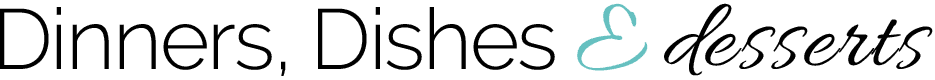












I am sketchy on chickpeas too. This looks good to me though. I think I would add some extra yogurt topping.
I adore chickpeas! Happy with just a bit of olive oil and salt and pepper. Your recipe looks and sounds simple and divine. Happy Thursday!!
Chickpeas are my favorite legumes. I eat at least 2-3 times a week, in salads, soups or hummus.
I have to try your version as well, sounds like a great dinner idea.
This sounds great! It’d be great to take to a picnic!
You know I love curry… so this is a great dish for me!! Well done and I love serving it with the yogurt.
this sounds awesome! i have been trying to work more beans into my diet, too, + do love chickpeas, so i’ll have to try this. between the potatoes + curry, I don’t see how i couldn’t love it!
My kids don’t like potatoes either (unless in french fry form.) Crazy kids! I loev this recipe! I actually have come to really love chick peas lately because of how easily they take on different flavors. Great recipe!
It is funny to see this because my Chef at work has a recipe for curry hummus that I was weirded out by when I first heard, but the curry and chickpeas actually go so well together!
Sounds delicious! I’ve never combined chickpeas and potatoes before but I definitely want to try it now that I’ve seen this!