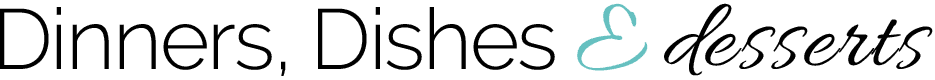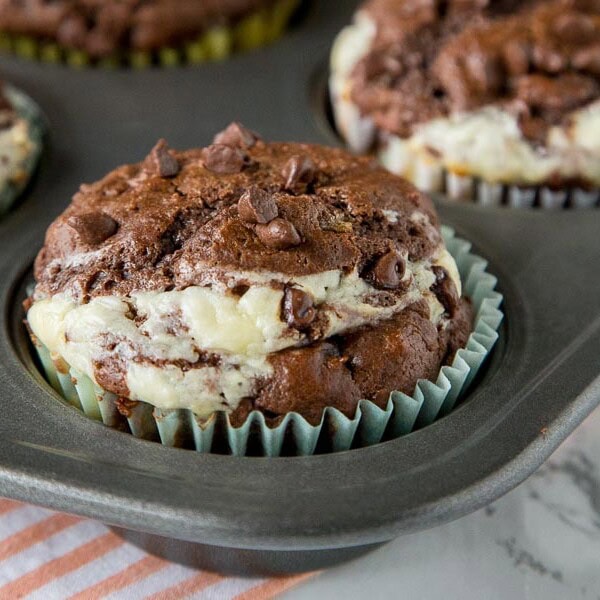Breakfast
Starting the day off on the right foot is important! Whether it is a quick weekday morning or a lazy weekend brunch, we have all the recipes you need!
Most popular
Breakfast
Sheet Pan Pancakes
Breakfast
Bacon Egg and Cheese Sandwich
Breakfast
Double Chocolate Cheesecake Muffins
Muffin recipes
Breakfast
Chocolate Applesauce Muffins
Breakfast
Chocolate Chip Muffins
Breakfast
Easy Blueberry Muffins
Breakfast
Peanut Butter and Jelly Muffins
Breakfast
Oatmeal Chocolate Chip Muffins
pancakes
All Recipes
Strawberry Shortcake Pancakes
Breakfast
Ricotta Pancakes
All Recipes
Greek Yogurt Pancakes
Breakfast
Oatmeal Pancakes
Breakfast
Buttermilk Pancakes
All Breakfast Recipes
Breakfast
Chocolate Applesauce Muffins
Breakfast
Biscuits and Gravy Casserole
Breakfast
Overnight French Toast Casserole
All Recipes
Turkey Bacon In Oven
Breakfast
Chocolate Chip Muffins
Breakfast
Easy Blueberry Muffins
Breakfast
Homemade Pancake Mix
Breakfast
Peanut Butter and Jelly Muffins
Breakfast
Oatmeal Chocolate Chip Muffins
Breakfast
Chocolate Chip Coffee Cake
Breakfast
Cheese and Sausage Biscuit
Breakfast
Cream Cheese Danish
All Recipes
Sourdough Breakfast Casserole
Breakfast
Vanilla Granola
Breakfast
Chorizo Breakfast Burrito
Dinner Recipes