This post may contain affiliate links. Please see my disclosure policy
This homemade ketchup recipe is so much better than anything you’ll find at the store. Plus, it’s quick and easy to make!
I’m a huge fan of sauces and condiments. If you open my fridge you’ll find that it’s full of different dips, sauces, and spreads. And I’ve quickly learned that almost every sauce is best if you make it yourself. That’s why this homemade ketchup has become one of my go-to recipes.

This ketchup recipe has such a strong tomato flavor, with just the right amount of sweetness and acid. It’s got a little kick from pepper, garlic, and onion, and the texture is so smooth. I think it’s way better than the kind you buy at the grocery store.
And the beauty of making your own is you control the ingredients! Want it less sweet, cut back on the sweetener. Want it with a little more garlic flavor, add more! You can make it thinner or thicker, add different spices, make it spicy…you name it!
Why This Homemade Ketchup Recipe Is the Best
I always have a jar of homemade ketchup in my fridge. And once you try this recipe, I think you will too. Here’s why it’s so great.
- Easy. It seems like making ketchup would be difficult, but it’s actually super easy. You only need 8 ingredients, and they’re all common pantry items that you probably already have. And it takes less than an hour to make!
- Better than store-bought. Simply put, this ketchup tastes way better than the stuff that comes out of a bottle. The flavor is stronger, richer, and more complex. I think store-bought ketchup is great … but this recipe is even better!
- Impressive. Most people don’t ever think about making ketchup. This means that if you make this recipe for someone, they’ll probably be blown away. I’ve found that friends are always impressed when I say I made homemade ketchup. And they’re even more impressed after they taste it!
- Easy to adjust. One thing I dislike about store-bought ketchup is that it doesn’t always have the taste that I’m craving. Sometimes it’s too sweet, or too salty, or not acidic enough, or just plain boring. The great thing about this recipe is that you can easily adjust it so that your ketchup is exactly the way you like it.

Ingredients Needed
Here are all the ingredients that you’ll need to make ketchup at home. Scroll to the recipe card at the bottom of the page to see the exact amounts for each ingredient.
- Canned tomatoes – Use crushed or petite diced tomatoes.
- Water
- Sugar
- Distilled white vinegar
- Salt
- Onion powder
- Garlic powder
- Black pepper – For best results use freshly cracked black pepper.
How to Make Homemade Ketchup
Here’s how to make ketchup. It’s super easy, and takes less than an hour.
- Mix the ingredients. Add all of the ingredients to a saucepan, and stir to combine.

- Boil. Turn on the stove and bring the mixture to a boil.
- Simmer. Lower the heat and simmer the ketchup for about 40-45 minutes, while occasionally stirring. It’s done when it’s thick and has cooked down by about half.
- Blend. Use a stick blender to blend the ketchup until smooth. If you don’t have a stick blender, you can transfer the ketchup to an upright blender or a food processor.

- Chill. Cool the ketchup and store it in the fridge until you’re ready to eat it.
Tips and Tricks
Here are some of my go-to tricks when I make ketchup at home.
- Use cheesecloth for additional smoothness. Some blenders do a good enough job and make ketchup super smooth. But I’ve found that some blenders aren’t quite up to the task, and that can make the ketchup a little bit grainy. If your ketchup isn’t smooth enough, then line a strainer with cheesecloth, and pour the ketchup through it. You’ll need to use a spoon or spatula to force the ketchup through, but the result will be as smooth as store-bought ketchup.
- Adjust the thickness. The thickness of the ketchup can change depending on the heat of your stove, the time you cook it, and the kind of tomatoes you use. And of course, everyone has a different preference for how thick they want their ketchup to be. If your ketchup is too thin after blending it, put it back on the heat and cook while stirring until it’s thick enough. If it’s too thick, just stir in a little bit of water.
- Go easy on the salt. It can be easy to over-salt ketchup because if you cook the sauce for a little too long, it can become too salty. Because of this, I like to start with a small amount of salt when I make this recipe. Then, when it’s done cooking, I taste it and add more salt as needed.

Serving Suggestions
Anytime I make homemade ketchup, the first thing I do is make something delicious to dip in it. Here are some of my favorite things to put ketchup in or on.
- Air Fryer Frozen French Fries
- Air Fryer Onion Rings
- Chick-Fil-A Grilled Nuggets
- Arby’s Beef & Cheddar
- The Best Classic Hamburgers
How to Store Leftover Homemade Ketchup
Another great thing about this ketchup recipe is that it lasts for a long time. Just store it in an airtight container and it will last in the fridge for at least a month.
Can This Ketchup Recipe Be Frozen?
Yes! You can definitely freeze leftover ketchup. Make sure to cool it completely, then store it in an airtight container in the freezer for up to 4 months. Thaw overnight in the fridge before using. You may need to stir or blend it again after it defrosts.

More Easy Sauces to Make
Want to start making more homemade sauces and dips? Here are a few of my other favorite recipes.
- Raising Cane’s Sauce
- Roasted Garlic Cream Sauce
- Tzatziki Sauce
- Spicy Cajun Dipping Sauce
- Copycat Red Lobster Tartar Sauce

Homemade Ketchup
Ingredients
- 1 28 oz can crushed or petite diced tomatoes
- 1/4 cup water
- 1/3 cup sugar
- 1/3 cup distilled white vinegar
- 1 teaspoon salt
- 1/2 teaspoon onion powder
- 1/2 teaspoon garlic powder
- 1/4 teaspoon black pepper
Instructions
- Add all of the ingredients to a saucepan and mix together.1 28 oz can crushed or petite diced tomatoes, 1/4 cup water, 1/3 cup sugar, 1/3 cup distilled white vinegar, 1 teaspoon salt, 1/2 teaspoon onion powder, 1/2 teaspoon garlic powder, 1/4 teaspoon black pepper
- Bring the mixture to a boil.
- Reduce the heat and let the ketchup simmer for 40-45 minutes while stirring occasionally, until it's thick and has cooked down by about half.
- Use a stick blender, food processor, or standing blender to puree the ketchup until it is smooth. If the ketchup is too thin, return it to the heat until it's the desired thickness.
- Let the ketchup cool and store in the fridge until you're ready to eat it.
Notes
- Leftovers can be stored in an airtight container in the fridge for at least a month, or in the freezer for 4 months.
- If you want to make the ketchup smoother, pass it through a strainer lined with cheesecloth.
Nutrition
Nutrition information is automatically calculated, so should only be used as an approximation.
I created a fun group on Facebook,and I would love for you to join us! It’s a place where you can share YOUR favorite recipes, ask questions, and see what’s new at Dinners, Dishes and Desserts (so that you never miss a new recipe)!
Be sure to follow me on Instagram and tag #dinnersdishes so I can see all the wonderful DINNERS, DISHES, AND DESSERTS recipes YOU make!
Be sure to follow me on my social media, so you never miss a post!
Facebook | Twitter | Pinterest | Instagram
.
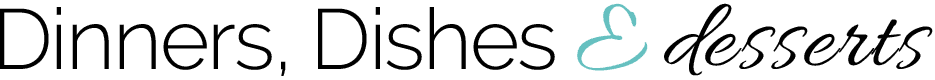












I love the substantial texture of this ketchup, and it’s so much more flavorful than store-bought. I will never get ketchup from the store again!
This is so awesome!! Thanks for the easy recipe!!!
Can your recipe for homemade ketchup be made with fresh tomatoes?
Yes you can, it will just take longer to cook down. Because the canned are peeled, even though you puree it, I still think you would want to peel the fresh tomatoes just for a smooth texture.
The taste is wonderful! I was wondering if I can jar this and put in my pantry for half of it? I’m new to jarring foods. (:
I’ve tried recipes with celery seed, mustard powder, and even a dash of cinnamon…but your recipe tastes the best!
This is my ketchup going forward. Yum!
Easy and delicious!
So easy to follow and tastes great. The spices are spot on. If you are looking to reduce sugar intake, I made mine with half monk fruit sweetener and half agave nectar and had great success!