This post may contain affiliate links. Please see my disclosure policy
This Creamy Chicken Stroganoff is a comforting dinner made with tender chicken, mushrooms, and a rich, creamy sauce served over noodles or rice. It’s easy to make, full of flavor, and perfect for a hearty weeknight meal.
When you’re craving something cozy and satisfying, Creamy Chicken Stroganoff is a recipe that always hits the spot. It is loaded with juicy chicken, mushrooms, and a smooth and creamy sauce that’s rich and comforting.

This dish takes the classic favorite, Beef Stroganoff, and gives it an easy weeknight twist that is not only a little lower in calories but also more budget friendly. . It’s simple enough for a busy evening but flavorful enough to feel like a special, homemade comfort meal you’ll want to make again and ag

What You’ll Need
Be sure to scroll to the bottom of the post for the FULL PRINTABLE recipe card.
- Chicken Breasts – chicken thighs will work great as well
- All-Purpose Flour
- Salt & Pepper
- Oil
- Butter
- Mushrooms – I use baby bella mushrooms, but you can use any kind of mushroom you like
- Garlic
- Fresh Thyme
- Chicken Broth
- Dijon Mustard
- Sour Cream

How to Make Chicken Stroganoff
- Prep Chicken. In a bowl toss together your thinly sliced chicken with flour, salt and pepper until the chicken is really well coated.
- Brown Chicken. Heat half of the oil and half of the butter in a large skillet. Add the chicken and brown for a few minutes on each side. It does not need to be cooked through. Remove it from the pan and cover to keep warm.
- Mushrooms. Add the rest of the oil and butter to the pan, add the mushrooms and cook for 4-5 minutes until they are nicely browned and softened. Add the garlic and thyme and cook for about a minute until you can smell the garlic.
- Sauce. Sprinkle the flour over the mushrooms and mix until there are no white streaks remaining. Slowly add the chicken broth stirring constantly. Add the chicken back to the pan as well. Bring the mixture to a simmer for a couple minutes until it thickens and the chicken is cooked through.
- Finish. Once you have a nice thick sauce around the chicken remove the pan from the heat and stir in the mustard and sour cream. You do not want the sour cream to curdle, so you want to do this last and not heat it too quickly. Taste and adjust the salt and pepper as necessary.

Recipe Tips & Suggestions
- Serving. How you serve chicken stroganoff is up to you. I personally like it over egg noodles, but lots of people like stroganoff over white rice, so that works too.
- Fat. A mix of butter and olive oil are used so you get great flavor from both, so don’t skip one.
- Mushrooms. I use baby bella mushrooms when I make it, but you can use button mushrooms, brown mushrooms or whatever you have. If you like a ton of mushrooms you can add more or try just Mushroom Stroganoff.
- Sour Cream. Be very careful with the sour cream, if it heats quickly it can curdle and separate. I like to measure it out when I start, so it is starting to warm up before I even add it to the chicken at the end.

What Goes With Chicken Stroganoff
Trust me, you want to add this super easy chicken dinner to your menu. It will make your family rethink chicken. This is served over noodles or rice, so you don’t need a lot of sides to make it a filling and complete meal.

Storage
Store any leftovers in an airtight container for up to 4 days. It does reheat well, I like to microwave at 50% power and check it often to make sure the sauce stays creamy and doesn’t separate.
Freezing
It is best to freeze just the chicken and sauce portion. Place it in an air tight container to freeze. Thaw in the fridge and then reheat gently over low heat in a skillet.
More Easy Chicken Dinner Recipes
- Tuscan Chicken Pasta
- Chicken Bacon Ranch Wrap
- Instant Pot White Chicken Chili
- French Onion Chicken
- Chicken Pot Pie Noodles

Creamy Chicken Stroganoff
Video
Equipment
Ingredients
- 1 pound boneless skinless chicken breasts, , cut into thin strips
- 1/4 cup all-purpose flour
- 1/2 teaspoon salt
- 1/2 teaspoon black pepper
- 2 Tablespoons oil, divided
- 2 Tablespoons butter, divided
- 8 oz mushrooms, thinly sliced
- 3 cloves garlic, minced
- 2 teaspoon fresh thyme, chopped
- 1 Tablespoon all-purpose flour
- 1 cup chicken broth
- 1 teaspoon Dijon mustard
- 1/2 cup sour cream
- 1 Tablespoon fresh parsley, chopped
- salt and pepper to taste
- 8 oz egg noodles, cooked according to package directions
Instructions
- Toss together the 1/4 cup flour, chicken, salt and pepper until well coated.1 pound boneless skinless chicken breasts, 1/4 cup all-purpose flour, 1/2 teaspoon salt, 1/2 teaspoon black pepper
- In a large skillet heat 1 Tablespoon oil and 1 Tablespoon butter together over medium high heat. Add chicken and cook for 5-6 minutes, turning occasionally, until done. Remove from pan and cover to keep warm.2 Tablespoons oil, 2 Tablespoons butter
- Add remaining butter and oil to the pan. Add mushrooms and cook for 5 minutes.8 oz mushrooms
- Stir in garlic and thyme and cook until mushrooms are browned and garlic is soft.3 cloves garlic, 2 teaspoon fresh thyme
- Sprinkle 1 Tablespoon of flour over the mushroom and stir until mushrooms are coated, and no white flour remains.1 Tablespoon all-purpose flour
- Whisk in chicken stock and bring to a simmer. Cook for 2-3 minutes until it starts to thicken.1 cup chicken broth
- Add chicken back to the pan and cook for 1 minute to make sure chicken is hot.
- Remove from heat and stir in Dijon mustard and sour cream. Season with salt and pepper.1 teaspoon Dijon mustard, 1/2 cup sour cream, salt and pepper to taste
- Serve over cooked egg noodles. Garnish with fresh parsley.1 Tablespoon fresh parsley, 8 oz egg noodles
Nutrition
Nutrition information is automatically calculated, so should only be used as an approximation.
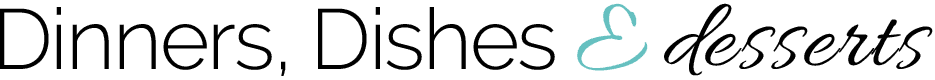












My family would really enjoy this! It looks amazing!
This is such an amazing weeknight meal! It is so good and so easy to make!
Love this stroganoff recipe! Making it again for sure