This post may contain affiliate links. Please see my disclosure policy
These shrimp nachos are an easy upgrade to your classic oven-baked nachos! Make this Tex-Mex appetizer with crunchy tortilla chips, juicy seasoned shrimp, and melted cheese. It’s ready in 15 minutes!
I love classic nachos, and this fun and zesty seafood version is another favorite. Check out my barbeque chicken nachos, too, and these totchos made with crispy tater tots!

Table of Contents
Summer is coming and I can taste these juicy shrimp nachos already! Of course, you don’t have to wait until warmer weather to enjoy a big sheet pan full of crunchy, cheesy baked nachos. But there’s something so summery about enjoying these zesty shrimp nachos while sipping on a margarita on the patio.
Why I Love This Shrimp Nachos Recipe
- Crispy and cheesy. I love the contrast of succulent shrimp with crunchy corn tortilla chips and melty cheese. It’s a simple combination packed with loads of flavor and texture.
- Quick to make. Another highlight? It’s FAST. Shrimp cooks quickly, or you can make these nachos with pre-cooked shrimp that you simply season and heat. Layer your crunchy tortilla chips with heaps of cheese on a sheet pan, and then bake before you put everything together.
- Adaptable. You can scale the recipe up or down very easily. And if you like things extra cheesy, just add a little more.

What You’ll Need
With only 5 ingredients, this shrimp nachos recipe keeps things super simple. I’ve included some notes on the ingredients here. You’ll find the full recipe with amounts in the printable recipe card below the post.
- Shrimp – Fresh or frozen, peeled, and deveined shrimp are the way to go. They can be cocktail or jumbo shrimp, it’s up to you.
- Taco Seasoning – I almost always have a jar of homemade taco seasoning ready to use in the pantry. Any homemade or store-bought blend will work. If you don’t have taco seasoning, fajita seasoning makes a good substitute as the spices are very similar.
- Olive Oil – Or another vegetable oil, like avocado oil.
- Tortilla Chips – If I have the time, I love making homemade tortilla chips. Feel free to give that a try, or choose your favorite brand of corn chips from the store.
- Cheese – Melty shredded cheddar works perfectly. Otherwise, you can opt for another type of cheese, like Monterey Jack, Pepper Jack, Oaxaca cheese, or a Mexican cheese blend. Freshly shredded cheese melts more smoothly than pre-grated cheese. You can also top your nachos with queso.
How to Make Shrimp Nachos
Let’s make the quickest and easiest sheet pan shrimp nachos! Follow along below, and scroll to the recipe card for the printable instructions.



- Season the shrimp. While the oven preheats to 350ºF, toss the peeled and deveined shrimp with olive oil and taco seasoning.
- Assemble the nachos. Take out a large baking sheet. Starting with a layer of tortilla chips, top that with half the shredded cheese, then repeat with the remaining chips and cheese.
- Bake. Pop the nachos into the oven at 350ºF for 10 minutes, enough to melt the cheese.
- Cook the shrimp. Meanwhile, add the seasoned shrimp to a hot skillet. Sear the shrimp for 7-8 minutes, flipping them halfway through until they’re pink and curled into a “C” shape. Alternatively, you can cook shrimp in the air fryer instead.
- Put it all together. Take the nachos out of the oven and top them with the cooked shrimp. Garnish with fresh chopped cilantro, avocado, and any toppings you’d like. Then, dig in!

Recipe Tips and Variations
- Line the baking sheet. Lining the baking sheet with parchment paper or foil before assembling the nachos makes cleaning up even easier.
- Use leftovers. I love making shrimp nachos whenever I have leftover shrimp scampi in the fridge. In this case, you can season the shrimp to taste and quickly heat it through before you assemble the nachos since it’s already cooked. Spicy Garlic Shrimp is a great alternative if you have leftovers.
- Different seasoning. Instead of taco seasoning, toss your shrimp with Cajun spice, blackened seasoning, or another blend you prefer.
- More flavor. For even more flavor, follow the directions for my cilantro lime shrimp, tossed with zesty lime juice and cilantro.
- Swap out the shrimp. You can make this nachos recipe with any protein you’d like. Juicy shrimp is delicious and light, but you can top your nachos with shredded beef or pulled pork, or make chicken nachos.

Nacho Toppings
Just like tacos, nachos are totally customizable depending on what you and your family like. These are just a few of my favorite topping ideas that go great with shrimp nachos:
- Diced lettuce, onion, and tomato
- Fresh cilantro
- Green onions
- Cooked crumbled bacon
- Avocado
- Black olives
- Chopped jalapeño
- Sour cream
- Enchilada sauce
- Roasted chili corn salsa
Serving Suggestions
Serve these homemade shrimp nachos finished off with your favorite guacamole, salsa, sour cream, refried beans, or any of the topping ideas above. Enjoy a creamy Southwestern corn salad on the side and tacos or enchiladas as a main. These seafood nachos also make a great appetizer or snack washed down with a classic margarita at happy hour!

Storing and Reheating Leftovers
- Refrigerate. Nachos are best to eat when they’re freshly made. However, if you need to store leftovers, keep them airtight in the fridge for a day or two. The tortillas will become stale with time, so reheat leftovers sooner rather than later!
- Reheat. The best way to reheat these shrimp nachos is in a 350ºF oven, to help crisp up the chips again. You could also warm up smaller portions in the air fryer. To revive the nachos a bit, throw in some fresh tortilla chips and extra shredded cheese when reheating.
More Shrimp Recipes

Shrimp Nachos
Ingredients
- 1 pound peeled and deveined shrimp
- 1 Tablespoon taco seasoning
- 1 Tablespoon olive oil
- 12 ounces tortilla chips
- 1 ½ cups shredded cheddar cheese
Toppings
- Diced tomato
- Cilantro
- Avocado
- Jalapeno
- Sour Cream
- Salsa
Instructions
- Preheat oven to 350º F. Season shrimp with taco seasoning and olive oil, and mix until everything is well coated. Set aside.
- Arrange half of the chips in a single layer on a baking sheet. Top with half of the cheese. Repeat with the remaining chips and cheese.
- Put the chips into the oven and bake for about 10 minutes, until the cheese is completely melted.
- Meanwhile, heat a large skillet over medium-high heat. Add the shrimp. Let cook for 7-8 minutes, turning halfway until they are opaque, pink, and cooked through.
- Remove the baking tray from the oven and arrange the cooked shrimp over the top.
- Top with your desired toppings and serve.
Nutrition
Nutrition information is automatically calculated, so should only be used as an approximation.
I created a fun group on Facebook,and I would love for you to join us! It’s a place where you can share YOUR favorite recipes, ask questions, and see what’s new at Dinners, Dishes and Desserts (so that you never miss a new recipe)!
Be sure to follow me on Instagram and tag #dinnersdishes so I can see all the wonderful DINNERS, DISHES, AND DESSERTS recipes YOU make!
Be sure to follow me on my social media, so you never miss a post!
Facebook | Twitter | Pinterest | Instagram
.
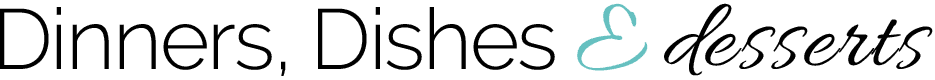












I love it! Can never say no to cheesy nachos! Pinned!