This post may contain affiliate links. Please see my disclosure policy
Golden Oreo Blondie Bars – Sweet, gooey layers of buttery blondie batter, crunchy Golden Oreos, and melty white chocolate chips. This easy dessert comes together in under an hour and is perfect for sharing or indulging on your own. A fun twist on classic blondies that everyone will love!
Golden Oreo Blondie Bars are one of those desserts that feel like a celebration from the first bite. They’re sweet, gooey, and a little indulgent—perfect for sharing or (let’s be honest) keeping all to yourself.

If blondies are your thing, these will fit right into your recipe repertoire. They have that same rich, buttery base you’ll find in my Butterscotch Blondies and classic Chocolate Chip Blondies, but this Golden Oreo rendition is the perfect way to mix it up.
What I love most is the way each layer adds something special: the buttery blondie batter, the creamy crunch of Golden Oreos, and just enough white chocolate to tie it all together.
The recipe itself is refreshingly straightforward. You don’t need fancy tools or exotic ingredients—just a mixing bowl, some pantry staples, and a little time.
These bars are perfect for potlucks, family movie nights, or a midweek pick-me-up. Plus, they’re easy to tweak if you’re feeling adventurous—swap the Oreos for another cookie, or add a handful of sprinkles for a fun twist.

Why You’ll Love Golden Oreo Blondies
- Quick and simple to make: With just 10 minutes of prep and no complicated steps, it’s a dessert anyone can whip up.
- No fancy tools required: All you need is a mixing bowl, a whisk, and an 8-inch pan—no stand mixer or special equipment needed.
- A crowd-pleaser: These sweet, gooey bars are always a hit with both kids and adults, making them perfect for gatherings.
- Great make-ahead dessert: They taste even better the next day, so you can bake them in advance and save time before an event.

What You’ll Need
Be sure to scroll to the bottom of the post for the FULL PRINTABLE recipe card.
- Butter – I always use unsalted in baking
- Light Brown Sugar
- Granulated Sugar
- Eggs
- Vanilla Extract
- All-Purpose Flour
- Salt
- Baking Powder
- White Chocolate Chips
- Golden Oreo’s

How To Make Golden Oreo Blondies
- Prepare your pan and oven: Preheat the oven to 350°F and line an 8-inch baking pan with parchment paper or grease it with non-stick spray.
- Mix the wet ingredients: Whisk together the melted butter, brown sugar, and granulated sugar until smooth, then incorporate the egg, egg yolk, and vanilla extract.
- Combine the dry ingredients: Stir in the flour, baking powder, and salt until just combined, avoiding overmixing.
- Fold in the mix-ins: Gently stir white chocolate chips into the batter for added sweetness.
- Assemble the layers: Spread half of the blondie batter evenly in the prepared pan, arrange the Golden Oreos on top, then cover with the remaining batter.
- Bake the blondies: Place the pan in the oven and bake for 25–30 minutes, or until a tester comes out clean.
- Cool completely: Let the blondies cool in the pan before slicing to ensure clean, even bars.
- Serve and enjoy: Cut into squares and serve as-is or with a scoop of vanilla ice cream for an extra treat.

Recipe Tips & Tricks
- Use room-temperature ingredients: Let the egg and egg yolk come to room temperature before mixing for a smoother batter.
- Don’t overmix the batter: Stir just until the flour is incorporated to keep the blondies soft and tender.
- Line your pan with parchment paper. This will make it easy to lift the bars out of the pan for clean slicing.
- Cool completely before slicing: Patience pays off—this helps the layers firm up and makes cutting into neat squares easier.
- Store properly for freshness: Keep the bars in an airtight container at room temperature for up to 3 days or freeze for longer storage.

Yes, regular Oreos work perfectly if you prefer a chocolatey twist to your blondies. For variety, you can also try other flavored Oreos.
The blondies are ready when the edges are golden, and a toothpick inserted into the center comes out clean or with a few moist crumbs.
Absolutely! Use a 9×13-inch pan and adjust the baking time to 30–35 minutes. Make sure that you continue to check for doneness as you go.
More Easy Bar Recipes

Golden Oreo Blondie Bars
Ingredients
- 3/4 cup butter, melted
- 1 cup light brown sugar
- 1/4 cup granulated sugar
- 1 large egg
- 1 large egg yolk
- 2 teaspoons vanilla extract
- 1 1/2 cup all-purpose flour
- 1/2 teaspoon salt
- 1/2 teaspoon baking powder
- 1/2 cup white chocolate chips
- 12 Golden Oreo’s
Instructions
- Preheat oven to 350º F, Prepare an 8 inch baking pan by lining with parchment paper or spray with non-stick spray.
- Is a mixing bowl whisk together melted butter with brown sugar and granulated sugar until smooth and no lumps. Beat in egg, egg yolk and vanilla until the egg is fully incorporated.
- Stir in the flour, salt, and baking powder. Mix until the white streaks just disappear.
- Fold in the white chocolate chips until evenly incorporated.
- Spread about 1/2 of the batter into your prepared pan. Arrange the 12 Golden Oreos over the batter (3 rows of 4). Top with the remaining batter.
- Bake for 25-30 minutes, a tester inserted should come out clean.
- Cool completely before serving.
Nutrition
Nutrition information is automatically calculated, so should only be used as an approximation.
I created a fun group on Facebook,and I would love for you to join us! It’s a place where you can share YOUR favorite recipes, ask questions, and see what’s new at Dinners, Dishes and Desserts (so that you never miss a new recipe)!
Be sure to follow me on Instagram and tag #dinnersdishes so I can see all the wonderful DINNERS, DISHES, AND DESSERTS recipes YOU make!
Be sure to follow me on my social media, so you never miss a post!
Facebook | Twitter | Pinterest | Instagram
.
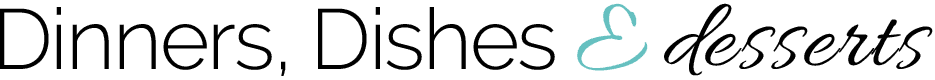












yes, definetly want a dozen of those
such a heavenly & scrumptious variation! love!
xo
http://allykayler.blogspot.ca/
Sometimes you see a dessert that you can literally see your teeth sinking to and enjoying. I would love to try these. 🙂
They look so good! I’ve been on a big blondie kick lately and Gaby’s (and yours!) both look amazing!
Oh YUM! Send some of these my way!
You know, I don’t think I’ve had a golden oreo! I know, wtf!! These blondies look so delish!
OMG! This just looks so good. Sugar cookie and blondie together. My dessert dreams have just been made 🙂
These bars are delicious! I found that using a 10 x 10 inch baking pan and cooking them about 10 minutes longer worked the best for me! truly a great recipe!!!